Friday, 20 December 2013
Camera Booking
We have booked the camera for the 8th and 11th of January, for the House and train shots. Then for the 19th of January, to film the London shoot.
Health and Safety
I have looked on the internet to see if it's possible for us to film in different locations in London, and to see if there is any permission required or if it would be a health and safety risk.
After doing some research I found that we don't need any permission to film on the streets of London or buildings, but there would be copyright issues if we was to film the exterior in the the buildings.
As we are filming on a train for part of our sequence, I also did some research to see if its okay to film on the tube. After looking at the 'Transport for London' website I found that filming on the tube could be an issue as we would need a filming licence and grant. We decided between the both of us that the best solution would be to either film on another type of train, or film being desecrate.
We are filming in a few different locations in London so I had to think about the possible health and safety risks we could risk by filming there. We have decided to film in South Bank, also on Oxford Street and possibly Bond Street so I had to think about how busy it would be jut after the christmas and new year period.
Thursday, 19 December 2013
Parity Remake
This is our remake of Parity. We both filmed, and I edited using Final cut pro and after effects. I have learnt an effect which made the film distorted, which could potentially be used in our opening sequence. We filmed each shot, at least two times so we had lots of shots to work with. This gave use practice with filming, so when we come to filming our opening we don't waste anytime. This also taught me how to get the film from a tape, again so we do not waste time when it comes to filming our opening sequence.
I have edited our shots, and added the soundtrack from the original. Some shots were too short, making it harder to match the soundtrack with the film. I had to cut some shots, and some of the soundtrack so it would fit in the correct place and run smoothly. I used a cut transition, as did the original, this is good for a thriller because it is sharp and straight to the point.
Parity Remake:
Click here for the planning
I have edited our shots, and added the soundtrack from the original. Some shots were too short, making it harder to match the soundtrack with the film. I had to cut some shots, and some of the soundtrack so it would fit in the correct place and run smoothly. I used a cut transition, as did the original, this is good for a thriller because it is sharp and straight to the point.
Parity Remake:
Click here for the planning
Tuesday, 17 December 2013
After Effects Text Reveals
Our opening sequence has to have titles, I am going to experiment with different transitions and effects for our Titles. I think it would look good if all the titles follow the same reveal, and having the Name of the film a different reveal.
Weather Forecast
We're planning to film between the 30th December 2013 and 6th December 2014.
Looking at a 10 day forecast for the days we're planning to film on so that the weather is how we would prefer it to be.
Because we have quite a lot going on in our sequence with different characters and props we wanted the weather to be calm so that nothing distracted from our actors.
Because our main actor is walking for the huge majority of our filming, we wanted to make sure that there was no risks that could put her in danger. For exampled if it had been snowing there could be ice on the ground, which could cause a risk for when our actor is walking up stairs in a pair of heels.
Also because we are using the most used public transport in London, we wanted to make sure the weather is clear so there is no huge prediction on the day for wether the trains will be running or not.
Monday, 16 December 2013
Foley Sound
Foley is sound that has been added to a piece of film in post production. It is very popular with films, because it makes a film clear and professional. We want to add Foley in our opening sequence, rather than having excess sound which is not wanted, during dialogue. The most common sounds heard are peoples voices from afar, or gusts of wind. We want to test out some sounds, so that when we come to adding our audio, during post production, we don't waste any time figuring out how to create the sounds.
Sunday, 15 December 2013
An outline of the plot
A mystery thriller, about a black mail. The victim is the business man, and a mother who is weak who is a victim as well, and the antagonist, opposite, is the 'Red Caller' a woman in red black mailing the victims. The sim card is the most important prop as well as the telephone box phone, because it is causing the mystery. We are going to set our thriller in London, because it relates to our target audience, because London is were that age group of young adults work etc. The Pleasantville effect will be added, to make the 'Red Caller' the main focus and importance of the opening. At the begging her victims will be seen, by audience.
Tuesday, 10 December 2013
Call Sheet
Sun Productions
The Red Caller
Directors and Producers:
Sophie Bishop and Sophie Gordon
Locations:
Oxford Street, South Bank and Dartford.
Here are two maps showing both of the London locations, we will be filming at.
This has recently changed to Leicester square and Covent garden.
Filming team:
Sophie Bishop
Phone number: 014653636711
Email: Sophieebishop@sky.com
Sophie Gordon
Phone number: 07635281743
Email: Gordonsophie@gmail.com
Actors:
Lilly Jordon:
Email: lillyjordon973@msn.com
What we need to bring:
Camera, tape, tripod, charger, newspaper, phone and lipstick.
The Red Caller
Directors and Producers:
Sophie Bishop and Sophie Gordon
Locations:
Oxford Street, South Bank and Dartford.
Here are two maps showing both of the London locations, we will be filming at.
 |
| Oxford Street |
 |
| South Bank |
Filming team:
Sophie Bishop
Phone number: 014653636711
Email: Sophieebishop@sky.com
Sophie Gordon
Phone number: 07635281743
Email: Gordonsophie@gmail.com
Actors:
Lilly Jordon:
Email: lillyjordon973@msn.com
What we need to bring:
Camera, tape, tripod, charger, newspaper, phone and lipstick.
Animatic
This is our Animatic it is photos from the story board Sophie has made, with a soundtrack and effects added. Which I have made using garage band, final cut pro and after effects. I have added the titles we will use as well, testing out 3D text, and positioning texts so we will know where we will place them on the real cut.
I have firstly used the pleasantville effect, and then turned all the clips black and white changing the contrast and brightness to suit. I have then used the script and timeline Sophie Gordon made, to change the duration of each individual clip to suit. Then I changed transitions, and added the titles, and then Foley and sound track.
I have learnt some important points whilst making this Animatic. I should pay attention to spelling and placement of the titles. On one occasion I have missed out a letter, because I only checked it once. I should have checked it at least three times, and got at least one other person to watch it. Some titles are not placed on a contrasting background so are hard to see, so for our final cut we must pay close attention to the placement of the titles.
I have firstly used the pleasantville effect, and then turned all the clips black and white changing the contrast and brightness to suit. I have then used the script and timeline Sophie Gordon made, to change the duration of each individual clip to suit. Then I changed transitions, and added the titles, and then Foley and sound track.
I have learnt some important points whilst making this Animatic. I should pay attention to spelling and placement of the titles. On one occasion I have missed out a letter, because I only checked it once. I should have checked it at least three times, and got at least one other person to watch it. Some titles are not placed on a contrasting background so are hard to see, so for our final cut we must pay close attention to the placement of the titles.
Monday, 9 December 2013
Test Shots/Casting/Auditions
This video is auditions for some of the actors we might be using when making our opening sequence.
I edited this video in a app called Splice.
Production Company Logo - Final
We have both decided to use the Production Logo 1, The light bulb.
I think this is a simple but creative logo. The audio fits with the video, making it rememberable for the light bulb noise.
I think this is a simple but creative logo. The audio fits with the video, making it rememberable for the light bulb noise.
Production Schedule
 |
Leicester Square
Regent Street
Bond street
We have recently changed the details, and have changed the locations to Leicester square and covent garden, because there were more telephone boxes that were closer to the tube/train station. We have also split day one of filming, into two so we could film more shots.
Sunday, 8 December 2013
Recces
I have taken this photo on Oxford street, red buses are on view, which would tell the audience the location is London. This location is great because it is very busy. If I edited the video clips using final cut pro, and use the effect colour correction 3 way, I could make the clip darker to add more mystery.
I have edited the same photo, using Photoshop To show how making the photo darker creates different emotions. Making it darker creates more mystery and uncertainty because the dark is mysterious we do not know what is in the dark.
This would be really busy, so we will have to do lots of shots of the same shot, in case something other than the telephone box is red. Which would cause a problem during editing.
We must be careful while in London, because it is very busy. That the camera is always with either me or Sophie. In case it is damaged or stolen.
Lighting for a Thriller
Lighting is very important for a thriller, because it is a big part of creating mystery. Low key lighting is most commonly used in thrillers. We must try to film on a dull and gloomy day, but if for some reason we cannot we will edit on After Effects. On After Effects we can change the brightness and contrast, and add rain and lightning effects. We can still edit with After Effects even if we film on a dull day, we can just add and make it look even more intense. We should not go over the top, so it looks unrealistic.
Here is an example of what we could do. I have changed the contrast and brightness so it is darker and added rain, using the brightness and contrast effect and the cc rain effect.
Here is an example of what we could do. I have changed the contrast and brightness so it is darker and added rain, using the brightness and contrast effect and the cc rain effect.
Thursday, 5 December 2013
Initial Production Logo's
This logo sequence incorporates the Sun, which ties into the name 'Sun Productions'. It is simple but captures the production company name, the sound track also creates suspense, which ties into our thriller title sequence opening.
 |
| I have then chosen my font, Movie Letters, and turned it into a 3D layer, I have also added a camera layer. The camera layer and 3D layer, have allowed me to position the text on a slant. |
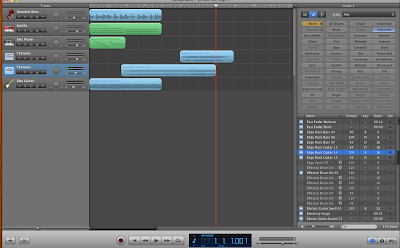 |
| I added the audio in, and faded the logo in and out as well as the audio. |
I have made a simple yet eye catching logo, with a clear title of our production company.
 |
| Firstly I chose a font and drew a line on Photoshop, and then imported that onto After Effects as a JPEG. |
 |
| This is the sound track, which I have made on garage band, and imported onto After Effects. |
This production logo is slightly more complex, but still simple so it does not distract from our actual title sequence.
 |
| I repeat this again in another direction. I then add the glow effect, I then adjust this to the correct brightness so it stands out. |
 |
| I then create a new solid layer, and use the text too to write 'Sun Productions'. I used the pen mask tool again to write over the top of the text. I then use the stroke tool again. |
 |
| I have then drawn the light bulb,and added the glow tool, making it brighter towards the end of the sequence. |
 |
| This is the sound track which I have made on Garage Band, and then imported onto After Effects. |
Scene Walkthrough Map Script/Timeline
Red caller walks past a few telephone boxes.
Actor 1 (Red caller) Apply's red lipstick, walks down a busy London street.
Effect/ flashback occurs to show what happened prior the red caller going into the phone box.
Flashback to the woman (Actor 2)
Doing housewife tasks, washing up, tidying, etc. Looks at a picture of her son in a picture frame. Muffled radio sounds in the background.
(Phone placed next to the picture frame)
Back to the present time (Red caller)
Actor 1, continues to walk down the street again. Walking up stairs near South Bank, looking around.
Flashback to the male (Actor 3)
On a train going to work reading a newspaper. Camera pans to the newspaper being placed on to the chair. Hear phone ring and him say hello.
Back to the red caller (Present)
Gets an old phone out of her handbag. Takes out the sim card, snaps/breaks it, puts in bin and puts the phone back into her bag.
Walks to the phone box, dialing number.
Shows a split screen of the male, female and red caller.
Woman - "What no." says words in a screamed voice "When is this going to stop! Is nothing enough for you."
Man- "I told you no more. You're ruining my life."
Red caller drops the phone, starts to laugh.
Actor 1 (Red caller) Apply's red lipstick, walks down a busy London street.
Effect/ flashback occurs to show what happened prior the red caller going into the phone box.
Flashback to the woman (Actor 2)
Doing housewife tasks, washing up, tidying, etc. Looks at a picture of her son in a picture frame. Muffled radio sounds in the background.
(Phone placed next to the picture frame)
Back to the present time (Red caller)
Actor 1, continues to walk down the street again. Walking up stairs near South Bank, looking around.
Flashback to the male (Actor 3)
On a train going to work reading a newspaper. Camera pans to the newspaper being placed on to the chair. Hear phone ring and him say hello.
Back to the red caller (Present)
Gets an old phone out of her handbag. Takes out the sim card, snaps/breaks it, puts in bin and puts the phone back into her bag.
Walks to the phone box, dialing number.
Shows a split screen of the male, female and red caller.
Woman - "What no." says words in a screamed voice "When is this going to stop! Is nothing enough for you."
Man- "I told you no more. You're ruining my life."
Red caller drops the phone, starts to laugh.
Costume Design/Character
Actor 1 (The Red Caller)
Actor 2 (Male)
Red dress
Mid heels
Red Coat
Bag
Actor 2 (Male)
Smart clothing/ Business dressed
Blazers
Shoes
Subscribe to:
Posts (Atom)

.JPG)
.jpg)




































